Our mobile phones are in our pockets wherever we go, enabling us to capture every special moment.
With wedding season now in full swing, a new study by online smartphone retailer, Mobiles.co.uk has revealed that more than three quarters (77%) of guests will whip their phone out to capture wedding day action, with an average of 28 photos taken (per person) of the doting bride and groom.
To help ensure the best possible shots, Mobiles.co.uk has put together some tips on how to take great photographs with your smartphone at special occasions:
Get to know your camera settings
Prior to the big day, make sure you familiarize yourself with your camera settings. So many people are guilty of leaving their phones in the default auto mode, missing out on many great features to enhance their photography and give them high quality pictures. Don’t be afraid to experiment with different modes: portrait, landscape and in particular, ISO. The ISO (Industry Standards Organisation) setting judges how sensitive your phone camera is to the light based on your current surroundings. Lower ISO numbers are better for brighter lights such as sunlight, whereas higher ISO numbers are better for brightening intimate, low light shots, like those taken under candlelight.
Think about your lighting
Another important thing to remember when composing your shot is the lighting. Photography is all about capturing light and how it reflects on the image. To help create the best shots, try to decipher where your light source is coming from and how it could potentially affect your shot. For example, glass windows in churches or a white reflection from the bride's wedding dress. Photographer Keith Cullen recommends that: “Natural lighting will always produce a better shot. When taking photos inside, look for artificial lights or ways to reflect what natural light is there.”
Composition is important
How your picture is framed can make the difference between an attractive photograph and something that looks cluttered. Professional photographers use the ‘rule of three’ to compose most of their shots; this involves breaking down the photograph both horizontally and vertically into a nine-sectioned grid and ensure the subject of your photograph (for example the bride) is placed at intersecting points on the squares and not completely in the centre of the frame (as this creates a more balanced shot). Most phones have a grid setting pre-installed and this can be turned on in settings.
Remember to clean your camera lens
It’s so simple but so easily forgotten – could your lens benefit from a bit of a clean? Zafar Jamati, senior account executive at technology PR agency Stone Junction said: “In their haste to capture the moment, many people forget that the most important thing they can do to take a high quality photo is to clean their phone’s camera lens. Although the image sensors and processors in modern phones far outweigh those found in digital cameras from five years ago, lenses haven’t come that far.” You really don’t want to ruin the chance of the perfect picture over dust on your lens, so always check your phone before getting snap happy.
Experiment with apps
There is now a plethora of apps available on smartphones to help give your photos a professional finish. From colour and sharpness correct to auto focus and an array of filters, there are numerous tools you can experiment with to add a new dimension to your photography. However, be cautious and try not to distract from the natural beauty of your image. These images have to last a lifetime and most filters are just a trend.
Top five recommended photo editing apps:
● VSCO Cam
● Prisma
● Pixlr
● Snapseed
● Afterlight
The best camera features on the market
Mobile phones now have the most advanced cameras on the market and they are gradually overtaking the traditional DSLR with their versatility and innovative software.
The smartphones with the best camera features (currently on the market) include the iPhone 7 with its dual camera technology. This features a 12MP wide-angled camera working together with a 12MP telephoto camera, to offer higher-quality zooms from further away. The dual camera is also great for providing blurred bokeh effects behind your subject, with the high-tech Portrait mode.
If you’re after advanced video, the Sony Xperia XZ Premium is the perfect choice with its ground-breaking motion eye camera, which can record up to 960 frames per second. This means you can enjoy previous unseen action in super slow motion.
The smart auto-focus technology on the Samsung S8 is great too, and will help you capture the perfect selfie with all the wedding guests, ensuring that everyone in shot will be in focus.
Finally the HTC U11 Squeeze technology allows you to take quick photos in a hurry, for those spontaneous wedding moments.
Andrew Cartledge, Mobile Expert at Mobiles.co.uk said: “Cameras in smartphones are becoming more advanced each year, yet not many people know how to best utilise them.
“By creating these tips, we’re hoping that more people will take the chance and experiment with the settings on their smartphone, to help them capture every memorable moment of the big day.”

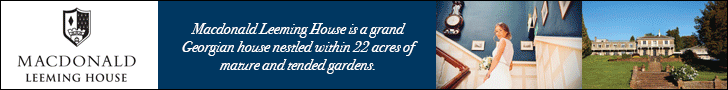
Add new comment